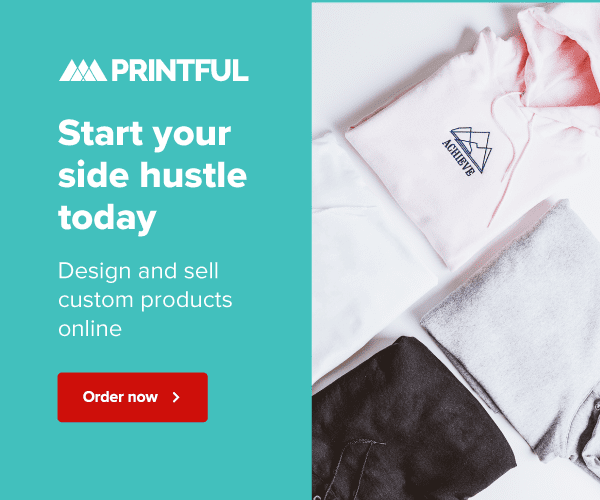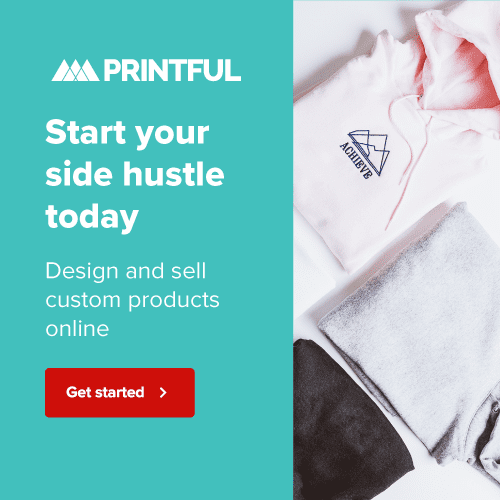The Basics for Small Businesses
The right tools can make all the difference, regardless of the job. And as a small business owner getting started online, the list of jobs is long. That’s where Google Workspace, a comprehensive suite of productivity and collaboration tools, comes in. Google Workspace can be a game-changer for small business owners, providing essential features that amplify productivity and scalability as your company grows.
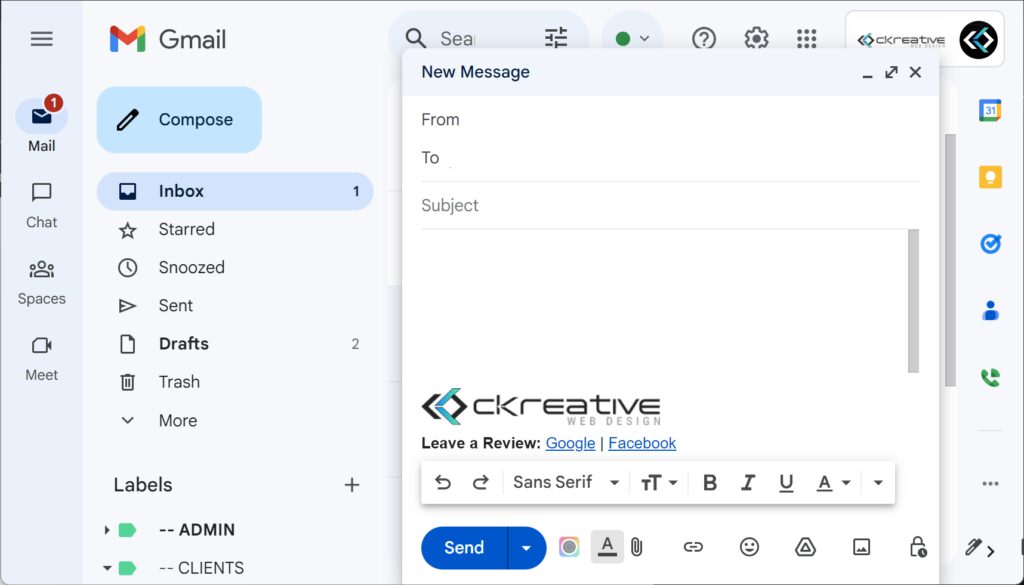
Gmail: Your Professional Email Solution
When it comes to maintaining a professional online presence, Gmail – which is a part of Google Workspace – is an essential tool. With Gmail, you can create custom email addresses using your domain name (for example, yourname@yourbusiness.com), which is a crucial step in building trust and credibility with your clients and partners. Along with its professional look, Gmail also offers user-friendly features, strong spam filtering, and advanced security measures, ensuring reliable and secure communication.
Popular Features of Gmail:
– Custom Email Addresses: Create professional email addresses using your business domain.
– Robust Search Functionality: Easily locate emails and attachments with Google’s advanced search capabilities.
– Effortless Email Organization: Label and filter emails for streamlined email management.
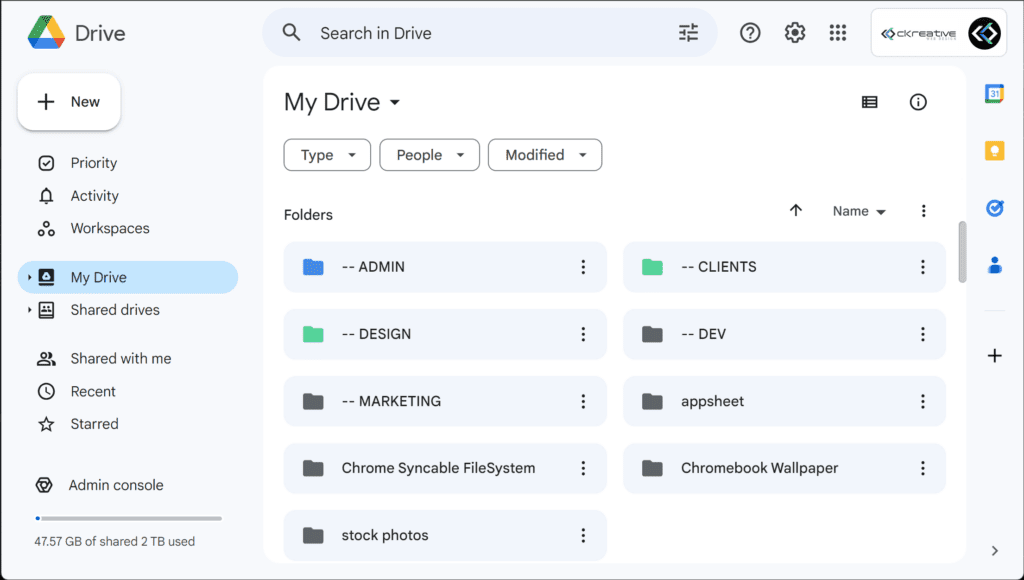
Google Drive: Secure File Storage and Sharing
Efficient document management and seamless collaboration are essential in today’s fast-paced digital business landscape. Google Drive, a core component of Google Workspace, provides a robust solution for secure file storage and effortless sharing. It is the digital hub for your business files, offering a reliable and secure cloud-based platform to store just about any file type, including documents, spreadsheets, presentations, images, and multimedia files. The significance of Google Drive goes beyond just storage; it empowers you to streamline your workflows, boost productivity, and enhance collaboration among team members and business partners, regardless of their physical locations.
Popular Features of Google Drive:
– Secure Cloud Storage: Safeguard files in the cloud, with accessibility from various devices.
– Real-Time Collaboration: Collaborate on documents simultaneously with team members.
– Version History Tracking: Monitor changes and revert to prior file versions when necessary.
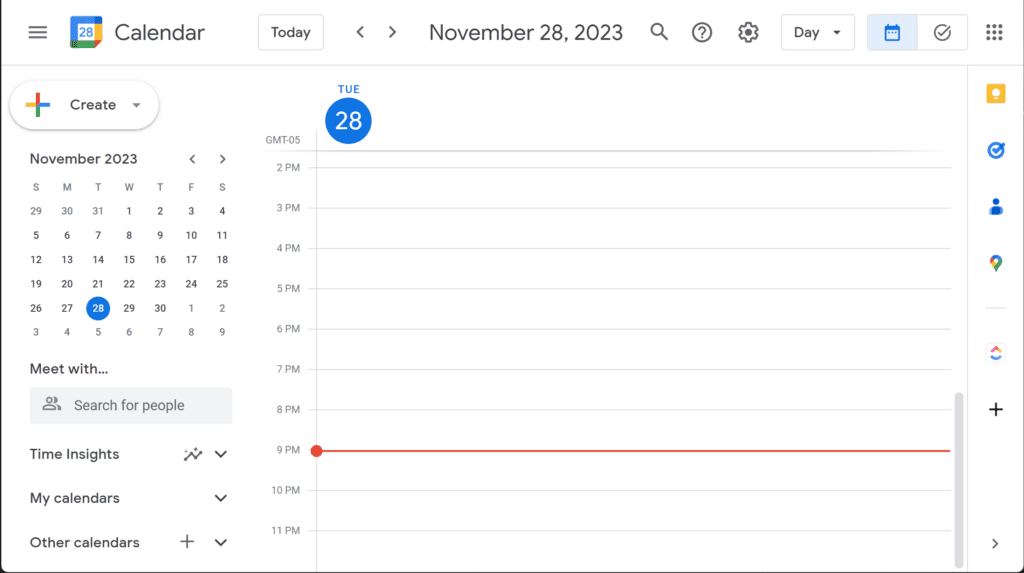
Google Calendar: Streamlining Scheduling
Efficiently managing appointments, meetings, and deadlines is essential for smooth business operations. Google Calendar, a part of Google Workspace, simplifies this process. An intuitive interface enables you to create events, set reminders, and share calendars, making coordination among team members effortless. These helpful features streamline scheduling and enhance collaboration for your business.
Popular Features of Google Calendar:
– Event Management: Conveniently create and manage events and appointments.
– Shared Calendars: Share calendars with team members to enhance coordination.
– Reminder and Notification System: Set reminders and receive timely notifications for critical events.
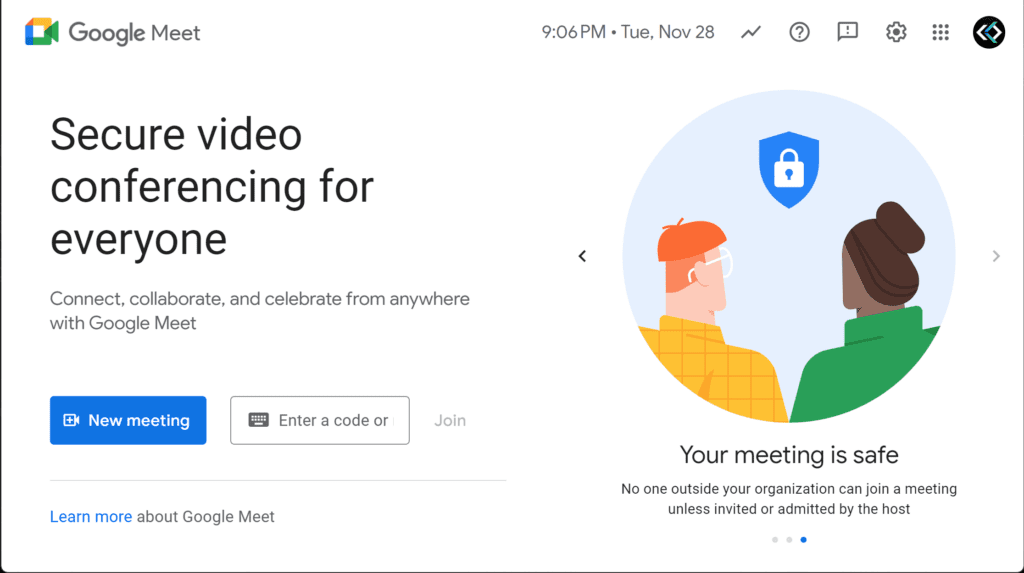
Google Meet: Virtual Meetings and Collaboration
In the modern workplace, seamless video conferencing is crucial. Google Meet, an integral part of Google Workspace, rises to the occasion. It offers a user-friendly platform for virtual meetings and collaborative endeavors, with features like screen-sharing and real-time chat.
Popular Features of Google Meet:
– High-Quality Video Conferencing: Host top-tier video meetings with up to 250 participants.
– Screen Sharing: Share screens for presentations and demonstrations.
– Real-Time Chat Functionality: Communicate instantly with participants during meetings.
Scalability for Growing Companies:
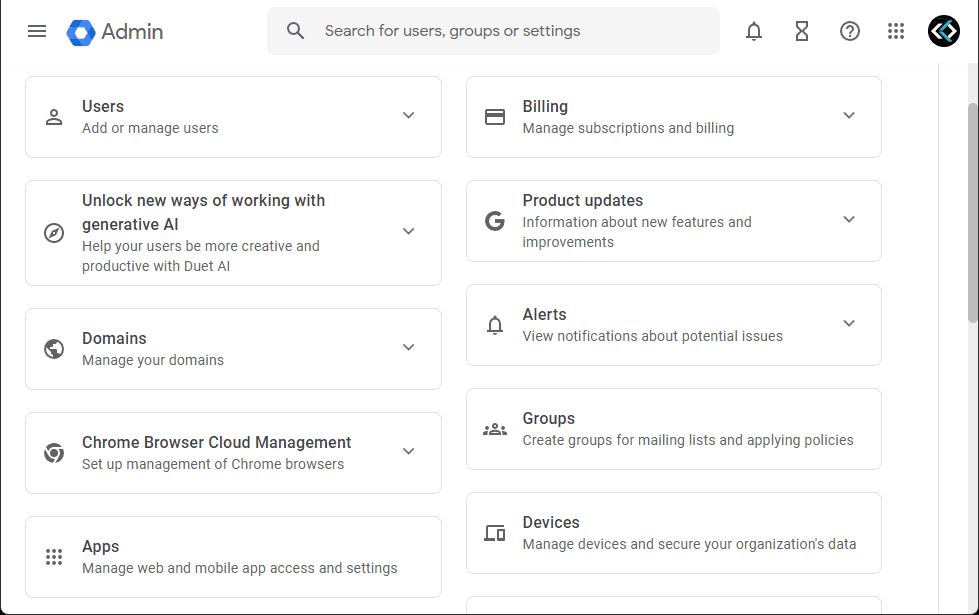
Google Workspace Admin Console: Centralized Management
Managing user accounts and settings can become daunting as your business expands. Google Workspace Admin Console provides comprehensive control over your online business operations. With Admin Console, you can easily manage user accounts, set up security policies, and configure other essential settings such as email communication and device management. Admin Console offers a single point of access to all the tools and resources you need to keep your business running smoothly, allowing you to streamline workflows, boost productivity, and ensure the security of your data.
Key Features:
– User Management: Easily add or remove users and manage access to apps and services.
– Security Settings: Configure robust security policies and settings to safeguard your business data.
– Detailed Audit Logs: Keep a vigilant eye on user activities and security events through comprehensive audit logs.
Custom Domain and Branding Options
Having a solid brand identity is essential for any business. Google Workspace provides the tools to create a customized email and website domain that reflects your brand. This includes integrating your company logo and colors into the user interface, resulting in a cohesive and professional online presence.
Key Features:
– Custom Domain: Leverage your business domain for professional email addresses.
– Branding Customization: Infuse your branding by incorporating your logo and corporate color schemes.
– Website Integration: Seamlessly link your custom domain to your website, presenting a unified online front.
Team Drives for Collaborative Project Management
Team Drives make it easy for teams to work together and stay organized. They create defined spaces where teams can store and share files for different projects, helping everyone know where things are and what they’re working on. It also keeps everything safe and secure. With Team Drives, teamwork is easier and more efficient.
Key Features:
– Secure Collaboration: Facilitate secure collaboration within Team Drives while maintaining stringent access controls.
– Access Controls: Set access levels and permissions to manage team member contributions.
– File Versioning: Keep track of changes and quickly revert to previous file versions as needed.
Enhanced Security and Compliance
As your business grows, ensuring data security and compliance becomes more crucial. To help you strengthen your business data, Google Workspace offers advanced security and compliance features that you can rely on. With these robust features, you can rest assured that your business data is protected and complies with industry standards.
Key Features:
– Two-Factor Authentication: Bolster security with an additional layer of protection for user accounts.
– Data Loss Prevention: Safeguard against data leaks and protect sensitive information.
– Legal and Compliance Tools: Ensure compliance with industry regulations and legal prerequisites.
The Value of Google
Utilizing Google products such as Google Workspace can benefit your small business substantially. Their industry-standard tools can help streamline operations, enhance collaboration among your team members and business partners, and increase your overall productivity.
Ease of Use:
Google’s tools are well-known for being user-friendly and easy to navigate. This means that even if you are not tech-savvy, you can still make the most of these tools to increase productivity. This is especially useful for small businesses that want to save time and effort.
Reliability:
Google is known for having a robust and reliable system that’s always up and running. This means you can use all your business apps anytime you need them without interruption.
Innovation & Updates:
Google regularly updates and improves its products to ensure businesses can leverage the latest features and technology. This access helps businesses stay competitive in their markets. Google keeps up with technological advancements, from search algorithms to productivity tools, to provide cutting-edge features and functionality.
Plans & Pricing:
Google Workspace offers various plans tailored to different business needs, including Business Starter, Business Standard, Business Plus, and Enterprise. These plans provide features such as professional email, collaboration tools, and storage, with increasing storage levels and advanced security as you move up the tiers. There are also specialized plans for education and nonprofit organizations.
Conclusion:
Google Workspace is an indispensable toolkit for small business owners, and its scalability makes it an ideal solution for growing companies. Whether embarking on your business journey or expanding your horizons, Google Workspace provides essential features to elevate productivity and streamline collaboration. If you have any questions or want to share your experiences with Google Workspace, please comment below.
Your journey toward enhanced productivity and growth starts now…
- Affiliate Link -