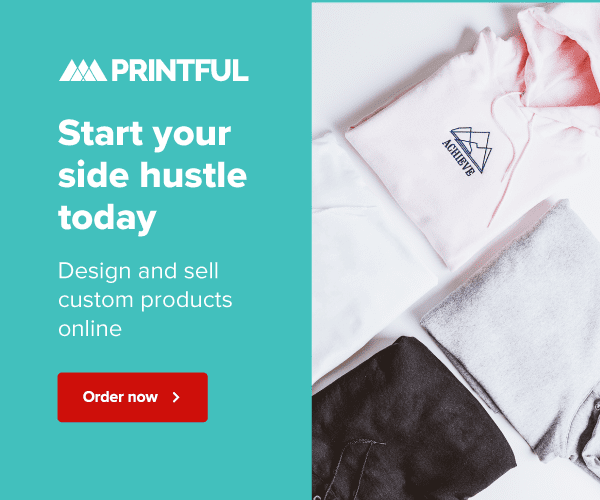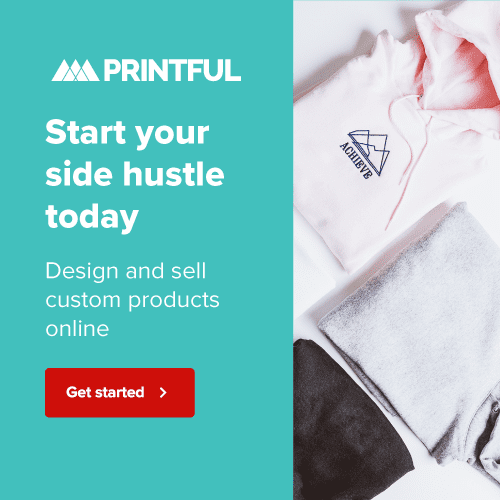Introduction:
One of the keys to unlocking the full potential of your small business lies in your online visibility. One tool stands out as a cornerstone for local companies looking to thrive: a Google Business Profile. This powerful feature boosts your visibility in Google searches and Maps and bridges the gap between you and your customers. Whether you’re a cozy café in the heart of the city or a budding online retailer, setting up a Google Business Profile is your first step towards digital empowerment. Let’s dive into why this tool is indispensable and how to set it up to help grow your business.
Understanding Google Business Profile
Before setting up your Google Business Profile, let’s review what it is. It’s more than just an online listing; it’s a versatile platform that enables you to control how your business appears in a Google Search. This profile puts you in control of your online presence, from updating your business hours to sharing photos of your latest products. The best part? It’s free and simple to use, making it a perfect starting point for small businesses aiming to expand their digital footprint.
Step-by-Step Guide to Setting Up Your Profile
Sign In or Create a Google Account
- Start by visiting the Google Business Profile Manager.
- If you already have a Google account, sign in. If not, create one—it’s quick and free.
Add Your Business
- Once you’re in, click “Add your business to Google.”
- Enter your business name. If it doesn’t appear in the dropdown menu, click on “Add your business to Google” and select the appropriate business category.
Fill in Your Details
- Provide the required information for your business, including address, phone number, and website. This information is crucial for customers trying to find or contact you.
Verification
- Google must verify that your business is legitimate and that you’re its owner, and have several methods by which to do this. Standard methods include a phone call or text, email, video recording, live video call, or direct mail.
- Available methods depend on business category, public info, region, support hours, and volumes, and in some cases, you may need to verify with more than one method.
Optimize Your Profile
- After verification, enhance your profile. Add a detailed description, operating hours, and photos of your business. These details make your profile more appealing and informative to potential customers.
Regular Updates and Posts
- It is crucial to maintain an up-to-date Google business profile by consistently posting updates, special offers, and events. This practice aids in keeping your business relevant and captivating to potential customers. By ensuring that your business is available quickly, you can increase the chances of catching the attention of potential customers and driving engagement. Therefore, it is essential to prioritize regular updates to your Google business profile, as it can significantly impact your business’s online presence.
Conclusion:
Creating and maintaining a Google Business Profile is a simple yet powerful way to elevate your online presence. It’s more than a digital listing; it’s a dynamic tool that opens up new avenues for customer interaction and engagement. By following these steps, you’re not just claiming a spot on Google Maps; you’re setting the stage for your business to grow, connect, and thrive in the digital world.